
ER diagram tool
Lucidchart is an intelligent diagramming solution with the tools to help you create an ER diagram online in minutes. Import your own data or start from scratch. See and build the future from anywhere with Lucidchart.

See why millions of users across the globe choose Lucidchart.
Start creating your ER diagram online
Access standard shapes, build from templates, and import database tables and schemas to customize your ER diagram to your needs.

Create ER diagrams in minutes
Simplify ER diagrams with templates, dedicated shape libraries, and drag-and-drop, standard ERD symbols that allow you to build physical and conceptual ERDs in minutes. Include tables, fields, and primary or foreign keys, then connect each entity with specific crow’s foot notations to indicate the cardinality or ordinality of each entity.

Import your database structure to streamline ERD creation
Our ER diagram creator automatically generates your models and connections using our data import feature to structure your database tables and schemas directly onto the canvas.

Visualize relationships with our ER diagram maker
Our entity relationship diagram tool helps you conceptualize your database design before you build it, including the overall structure and the ways different types of data interact, if at all.

Import your Salesforce schema
Unlike other ER diagram tools, we eliminate the hassle of managing Salesforce object infrastructure and let you visualize hypothetical changes before implementing them in Salesforce.

Work from anywhere
Cloud-based, intelligent diagramming makes it easy to start diagramming from anywhere, no matter the device, browser, or operating system.

Customizable ER diagram templates
Our template gallery houses over 1,000 custom-made diagramming templates! Get inspiration from what others have created with Lucidchart to solve problems, make decisions, and manage projects.

Third-party reviews
Lucidchart has thousands of 5-star ratings on top, third-party apps like Capterra, G2, and TrustRadius.
Master Lucidchart basics in 3 minutes
- Create your first ER diagram from a template, blank canvas, or imported document
- Add shapes, symbols, notation connect lines, and write text to customize your ERD
- Learn how to adjust styling and format within your ER diagram
- Use feature find to locate anything you need to make an ER diagram
- Share your ERD with your team and start collaborating
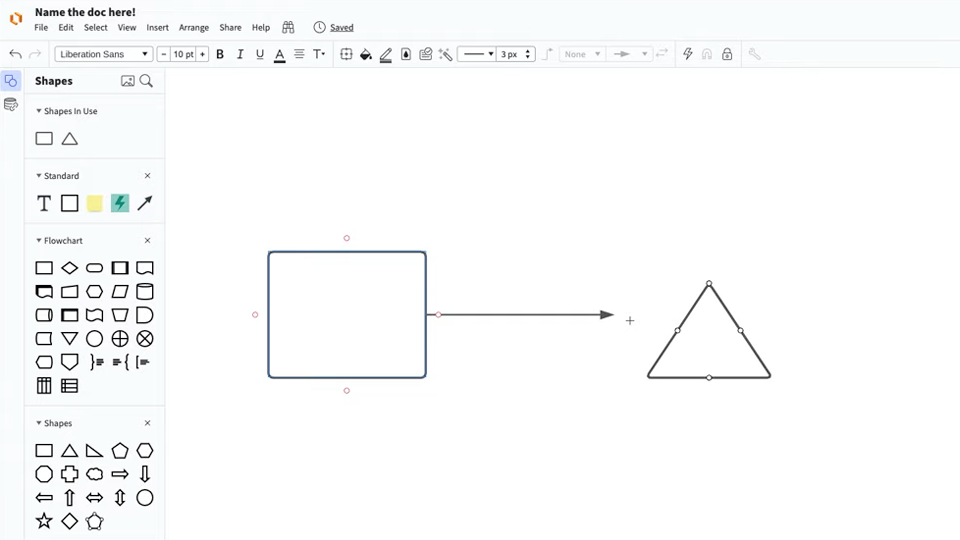
ER diagram templates
Get started creating ER diagrams with ready-to-use templates.
Lucidchart integrations
Connect Lucidchart to your favorite industry-leading apps.
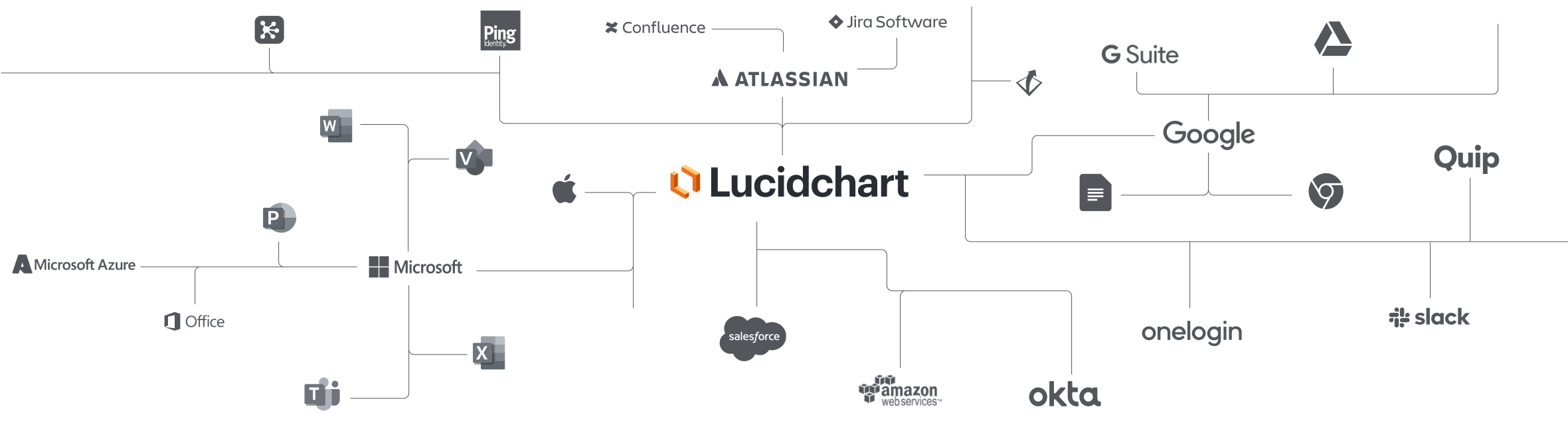
See why teams use Lucidchart to create ER diagrams
Diagram, visualize data, and collaborate all in one platform.
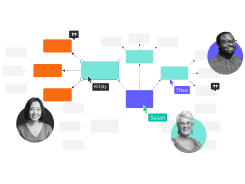
Collaboration
Use Lucidchart on any device with ease. Lucidchart helps teams collaborate in real time from anywhere in the world. Enhance productivity while working with your team to achieve your goals.

Clarity
Lucidchart brings clarity to the complex. Intelligent diagramming allows you to quickly visualize projects and processes from start to finish.

Alignment
Drive alignment with your team by collaborating in the same space. Quickly map out processes and ideas together in real time so that you never miss a beat.

Better together
The Lucid Visual Collaboration Suite transforms the way you work from ideation to project completion. Brainstorm and plan in Lucidspark, then map it out in Lucidchart. Create a living blueprint of your organization.
What is an ER diagram?
An entity relationship (ER) diagram is a type of flowchart that illustrates how “entities,” such as people, objects, or concepts relate to each other within a system. They’re most often used to design or debug relational databases used for software engineering, business information systems, education, and research. Also known as ERDs or ER models, they use a defined set of symbols such as rectangles, diamonds, ovals, and connecting lines to depict the interconnectedness of entities, relationships, and their attributes. They mirror grammatical structure, with entities as nouns and relationships as verbs.
How to make an ER diagram online in Lucidchart
Enable the entity relationship shape library
Select the “Entity Relationships” library from the shape manager, where you can access standard ERD symbols, import and export your work, and connect to your DBMS or Salesforce account.
Determine the entities from your database
Entities represent a table in your database. Depending on the subject of your diagram, your entity could be a customer, product, or even a physical location like a bank.
Identify the relationships between entities
Within your diagram, indicate how your entities interact with each other by drawing lines between them and adding appropriate cardinality on each end.
Add all necessary entity attributes
Attributes are the specific properties or traits of an entity that are important in your model, such as the first and last names of a customer entity. Add your attributes and the associated primary and foreign keys.
Export your ERD to the DBMS of your choice
Lucidchart automatically generates the SQL commands you need to match your ERD to your DBMS. Simply click the export feature link from your entity relationship shapes, select your DBMS, and follow the instructions for copying the generated commands and applying them to your database.




